Infonix Service Technology
Software Testing
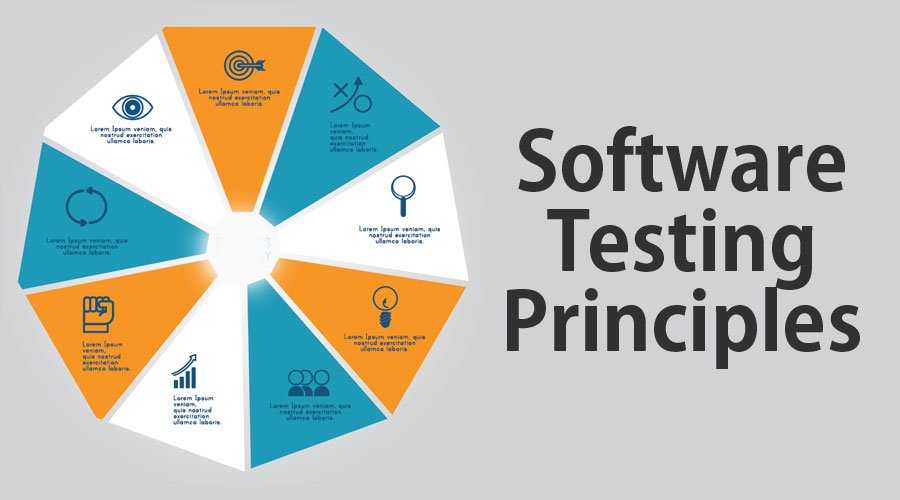
Software Testing
Infonix Service Technology
Software Testing Home Software Testing The process of administering an application with a motive to detect an error or a bug and to ensure software safety before its launch is called Software Testing. With the change in time, this profile was presented as a separate profession categorizing the roles as test manager, test designer, test administrator, etc. Infonix is one of the leading Software testing training centre in Dehradun & Mohali delivering requisite knowledge to candidates in building a career in Information Technology. The course focuses on providing the basic knowledge of testing applications and quality assurance of a Software or application. After covering the basic concepts, a candidate will go through several practical test cases associated with bug detection, test planning, test designing, etc.
Get in touch with us
Software Testing Courses Offered By IST
- Defects
- Error
- Bug
- Failure
- Verification and validation
- Software and its type
- SDLC
- Difference between Manual and Automation testing
- Why testing is necessary?
- Example of Software Failures
- Software testing principals
- Who perform software testing?
- When to start testing
- When to stop testing
- Waterfall Model
- V-Model
- Agile Scrum Model
- Static Testing
- * Walkthroughs
- * Code Review
- * Inspection
- Static Testing
- * Black box testing
- * White box testing
- * Grey box testing
- Unit testing
- Component testing
- System testing
- Alpha testing
- Beta testing
- Functional testing:
- * Smoke testing
- * Sanity testing
- * Regression testing
- * Usability testing
- Non-Functional testing:
- * Performance testing
- * Load testing
- * Stress testing
- * Security testing
- Positive Testing
- Negative Testing
- Adhoc Testing
- * Buddy Testing
- * Pair Testing
- * Monkey Testing
Software Testing (Manual)
Software testing introduction:
Importance of Software testing:
Software testing Myths
Fundamental test activities
Development Models
Forms of Testing:
Level of testing:
Testing Types:
Other Testing Types:
- Test Planning
- Test Design
- Introduction to Selenium
- Selenium Components
- Supported Browsers
- Supported Languages by Selenium
- Why we call it Selenium?
- Selenium Requirements
- Supported Platforms
- Advantages of Selenium
- Selenium IDE Introduction
- Selenium IDE - Test Case Pane
- Selenium IDE Installation
- Selenium IDE - Tool Bar
- Selenium IDE - Log / Reference / UI Element/ Roll Up Pane
- Creating Scripts
- Debugging
- Locator Assistance
- Editing scripts
- User Extension
- Format
- Selenium Commands
- Selenium Locators
- Introduction to Eclipse
- Project SetUp
- Configure Build Path
- Adding a Project
- Adding Folders
- Introduction to Selenium
- Why WebDriver for Selenium?
- New Features in Selenium
- Configuring Eclipse for WebDriver
- Introduction to Webdriver
- WebDriver v/s RC
- Installation of WebDriver
- Working With Selenium WebDriver
- Sample Program on Web Driver
- Implementation of WebDriver
- TestNG
- Introduction to Selenium Grid
- Different Versions of Selenium Grid
- Purpose of Selenium Grid
STLC:
-Defect Management
-Cosmetic and Functional Testing
-Severity and Priority
-Testing Concepts
-Test Cases
-Test Suits
-Software Testing (Automation)
Introduction To Selenium
Selenium-IDE
Working With Selenium IDE
Selenium Commands And Locators
Selenium Set Up
Selenium WebDriver
Limitations of WebDriver
Framework
Selenium Grid
TESTIMONIAL






